Frequently Asked Questions for Members
General Questions
Q: How do I change my email address on the Member Portal?
A: You can update your personal information, including your mailing address, email, and phone number by signing into your account at www.pbucc.org. From the Benefit Selection screen, click on View My Pension and Other Benefits, then, select the Take Action tab, and choose Change My Personal Information.
Q. How can I reset my password?
A: If your password is not being accepted, on the Member Portal homepage, click on the Forgot/Reset Password link and follow the instructions.
Q: How can I request a retirement package?
A: To request a retirement package, please contact our Member Services department at 1.800.642.6543.
Q: How soon can I commence my retirement?
A: You may commence your retirement as early as age 55. The usual retirement age of members in the Annuity Plan is 65.
Q: I’m considering retirement and would like to know how should I proceed?
A: Please contact our member service department at 800.642.6543 and ask to speak with a Pension Counselor, they will be able to guide you and address any questions or concerns regarding your retirement.
Q: How do I verify who my named beneficiaries are?
A: Please log on to the PBUCC website, www.pbucc.org and follow these steps: 1- Click on View My Pension and Other Benefits. Then Select View my Accounts, Click on View My Beneficiary Information.
Q: How do I update my beneficiaries?
A: To update your beneficiaries, please log on to the PBUCC website, www.pbucc.org and follow these steps: 1- Click on View my Pension and Other Benefits; 2- Click on View My Beneficiary Information. If you would like to update a beneficiary, click on Request Form on the upper right-hand corner. If you are married, spousal consent and public notary signature will be required.
Q: I am an existing UCC member starting a new call, why was I asked to complete Statement of Health to enroll in LIDI benefits?
A: Please be advised that when a member does not enroll in LIDI during their UCC call while working 20 plus hours weekly and wish to enroll in the Life Insurance at future call, evidence of good health is required.
Q: I am an actively working member, how do I review/confirm which benefits I am enrolled in?
A: Please log on to the PBUCC website, www.pbucc.org and follow these steps: 1- Click on View My Pension and Other Benefits. 2- Click on View My Account. 3-On the left had column, click on View my Other Benefits.
Q: What forms do I need to fill out while I am transitioning from one UCC call to another?
A: Your current employer must complete a Termination form and the new employer must complete the Employee Change form. Note: Employee Change Form will continue your benefits coverage as we have on file. If there are any changes in your insurance selection, an Annuity and Other Benefits Application must be completed.
Account questions
Q: Why did I receive two invoices for the month of September?
A: Member who is contributing to their personal pre-tax (TSA) and/or FSA benefits along with other health benefits offered from the employer, receives two set of invoices. One invoice is the monthly invoice detailing the annuity and health premium while the other, details the TSA and/or FSA contributions.
Q: Can a member change their retirement election after commencing a pension?
A: No. The retirement elections made at time of retirement are irrevocable. It is advisable to speak to your financial planner regarding your financial goal prior to retiring. Also, you can speak to a PBUCC Pension Counselor to familiarize yourself with the different types of annuities and retirement elections.
Q: How can I receive my quarterly statements by mail?
A: Please contact the Pension Boards at 1.800.642.6543 to speak with a Customer Care Representative to revert your quarterly statement to mail.
Q: How do I get a duplicate 1099-R?
A: Please call Northern Trust at 1.866.252.5395 to request a duplicate 1099-R form.
Q- Where can I get a copy of the Housing Resolution Letter?
A- The Housing Resolution letter is located under News and Resources on our website (www.pbucc.org). Simply click the News & Resources image, then select Tax Resources on the left-hand menu to access the Housing Resolution letter and other tax resources.
Q- Where can I get a copy of the Clergy Tax Return Preparation Guide?
A- Please visit our website at www.pbucc.org. Click on News and Resources image, then select Tax Resources on the left-hand menu to access the Tax Return Preparation Guide and other tax resources.
Q- How can I change my banking information?
A- You may update your banking information by completing a Direct Deposit Form. You can access the Direct Deposit form on our website, here.
Q- Can I roll over money into the Pension Boards?
A- Yes. You may rollover money from a qualified plan into the Pension Boards plan by completing Fidelity's Rollover Contribution form. Learn more by clicking here.