Don’t let cybercriminals rob you of the convenience of using QR codes. Keep yourself secure by following these tips:
Use the built-in QR code scanner in your device’s camera app.
If your device doesn’t have a built-in scanner, only download a trusted third-party scanning app from your device’s official app store.

Check for physical tampering before you scan.
Cybercriminals can generate malicious QR codes and print them as stickers to cover up legitimate ones.
Review the link displayed on your device’s scanning app before you click.
Look for spelling errors, misplaced characters, and shortened web addresses, which are signs of a malicious website.
Never enter sensitive information into a website you were directed to by a QR code unless you’re certain the site is legitimate.
Always ask an employee to verify any QR codes posted in or around a business, and never scan QR codes placed in random locations.
Stay alert and think before you scan to avoid falling victim to a cybercriminal’s attacks.
This article is used with permission from our partner KnowBe4.